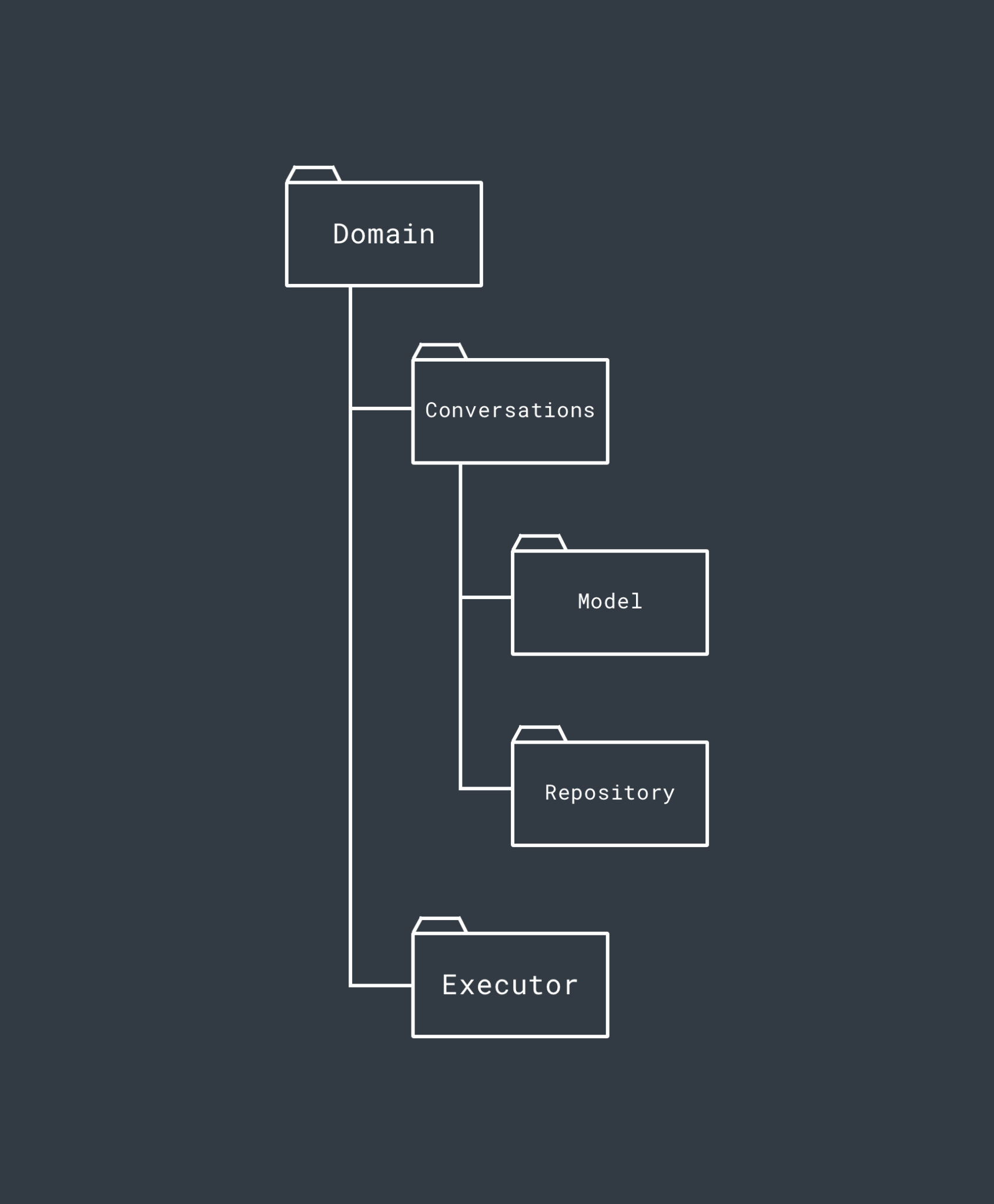Nest.Js - Open API (Swagger)
Nest에서는 RESTful APIs Module로 Swagger 모듈을 제공한다. 데코레이터들을 사용하여 손쉽게 Swagger 제작이 가능하고, controller변화에 따라 swagger도 변화하기 때문에 유지/관리가 용이하다.
Install
$ npm install --save @nestjs/swagger swagger-ui-express
Bootstrap
//main.ts
import { NestFactory } from '@nestjs/core';
import { SwaggerModule, DocumentBuilder } from '@nestjs/swagger';
import { AppModule } from './app.module';
async function bootstrap() {
const app = await NestFactory.create(AppModule);
//Swagegr 모듈 옵션
const options = new DocumentBuilder()
.setTitle('Cats example')
.setDescription('The cats API description')
.setVersion('1.0')
.addTag('cats')
.build();
const document = SwaggerModule.createDocument(app, options);
SwaggerModule.setup('api', app, document);
await app.listen(3000);
}
bootstrap();
위와 같이 모듈 설정을 완료하면 http://localhost:3000/api에서 바로 swagger 문서를 확인할 수 있다.
##DTO
SwaggerModule은 @Body(), @Query(), and @Param()과 같은 Decorator들을 확인하고 해당 Decorator에 사용된 DTO를 기반으로 Swagger 문서가 작성된다.
//@Body() 데코레이터를 read하여, CreateCatDto Type을 Swagger 문서화한다.
@Post()
async create(@Body() createCatDto: CreateCatDto) {
this.catsService.create(createCatDto);
}
명시적으로 Controller에 api 요청사항을 작성하기 위해 controller에 직접 decorator를 사용할 수 있다.
- @apiOperation({operationId : “컨트롤러 이름”, description : “controller 설명”}) - controller에 대한 상세 설명
- @ApiParam({scheme}) - ApiParameter 설정 ( path에 /:val/로 값을 받는 형태)
- @ApiQuery({scheme}) - ApiQuery 설정 ( /?val=x 로 값을 받는 형태 )
- @ApiBody({scheme}) - Body 설정
- @ApiResponse({status : 200 , type: responsetype }) - apiResponse 설정
@Post("/v1/user/:id")
@ApiOperation({ operationId: "createUser" })
@ApiBody({ type: CreateUserRequest })
@ApiParam({ name : "id" , type: "Number" })
@ApiResponse({
status: 200,
type: CreateUserResponse
})
async createUser(@Body() request: CreateUserRequest, @Param() id : number): Promise<CreateUserResponse> {
return {...} as CreateUserResponse
}
@ApiProperty()
DTO의 파라미터들에 정보를 넣기 위해서는 각 파라미터에 @ApiProperty() 데코레이터를 붙여주면 된다.
import { ApiProperty } from '@nestjs/swagger';
export class CreateCatDto {
@ApiProperty()
name: string;
@ApiProperty()
age: number;
@ApiProperty()
breed: string;
}
@ApiProperty()데코레이터에는 다양한 옵션값을 넣을 수 있다.
- description : 설명
- minimum : 최소값
- default : 기본값
- type : 파라미터 타입 (type이 array인 경우 -
type:[string]) …
import { ApiProperty } from '@nestjs/swagger';
export class CreateCatDto {
@ApiProperty()
name: string;
@ApiProperty({
description: 'The age of a cat',
minimum: 1,
default: 1,
})
age: number;
...
}